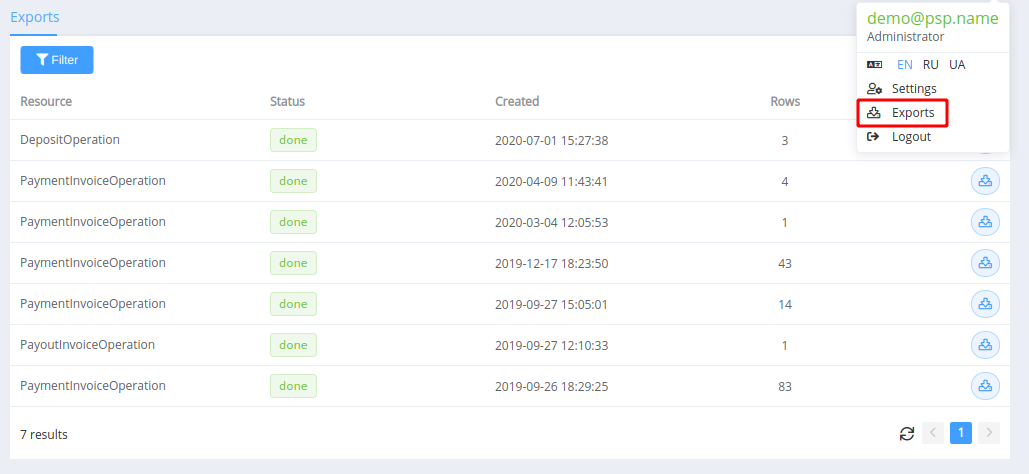Export Transaction Data¶
In addition to automatic report generation, the PaymentsTrust Dashboard also allows you to manually filter transaction data and then download in .csv or .xlsx format.
This option is available in the Payments and Payouts sections separately. To start exporting, you need to select the parameters by which the transactions will be filtered. The number of filters applied is not limited.
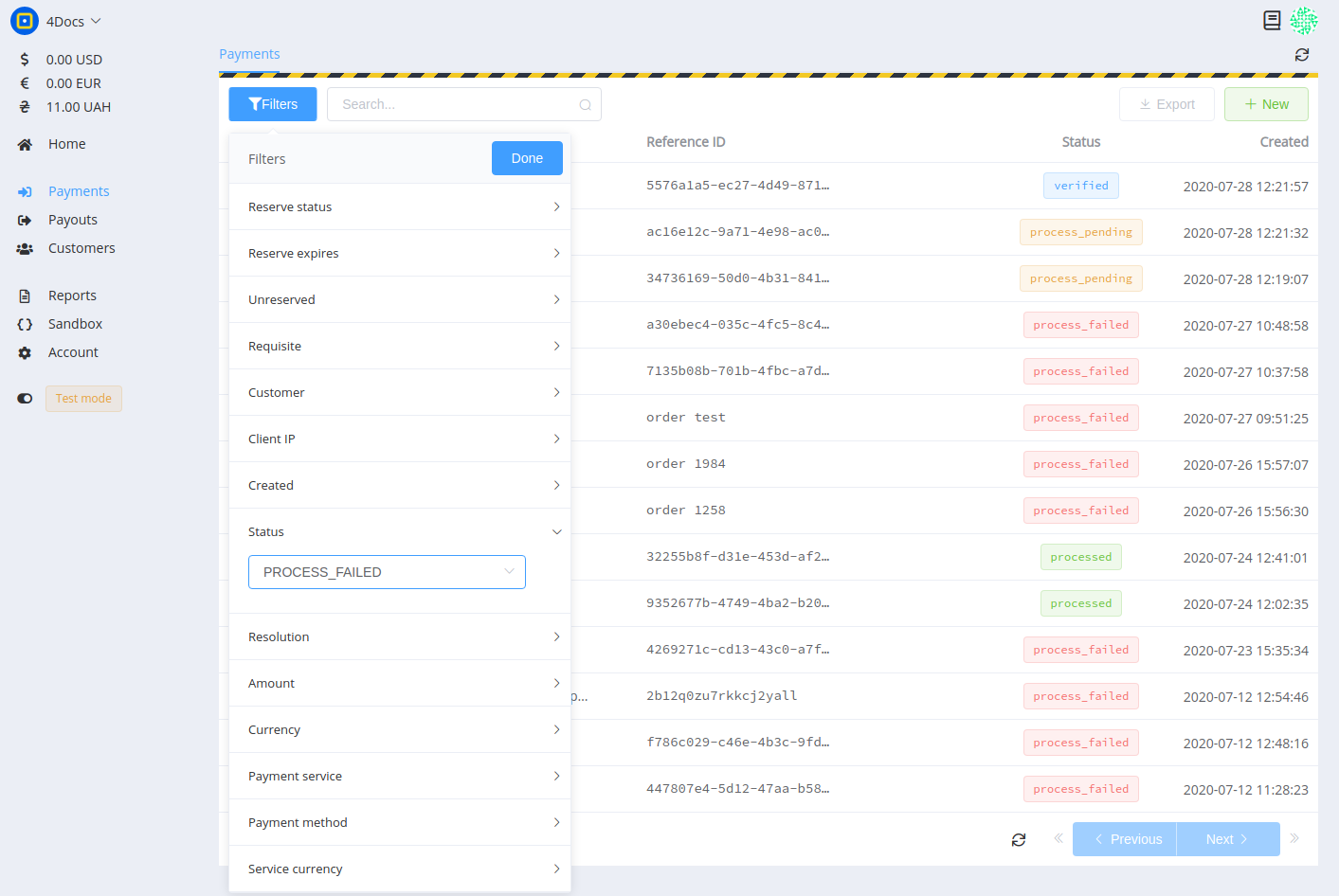
If you filter the entries, the ⤓Export button becomes active.
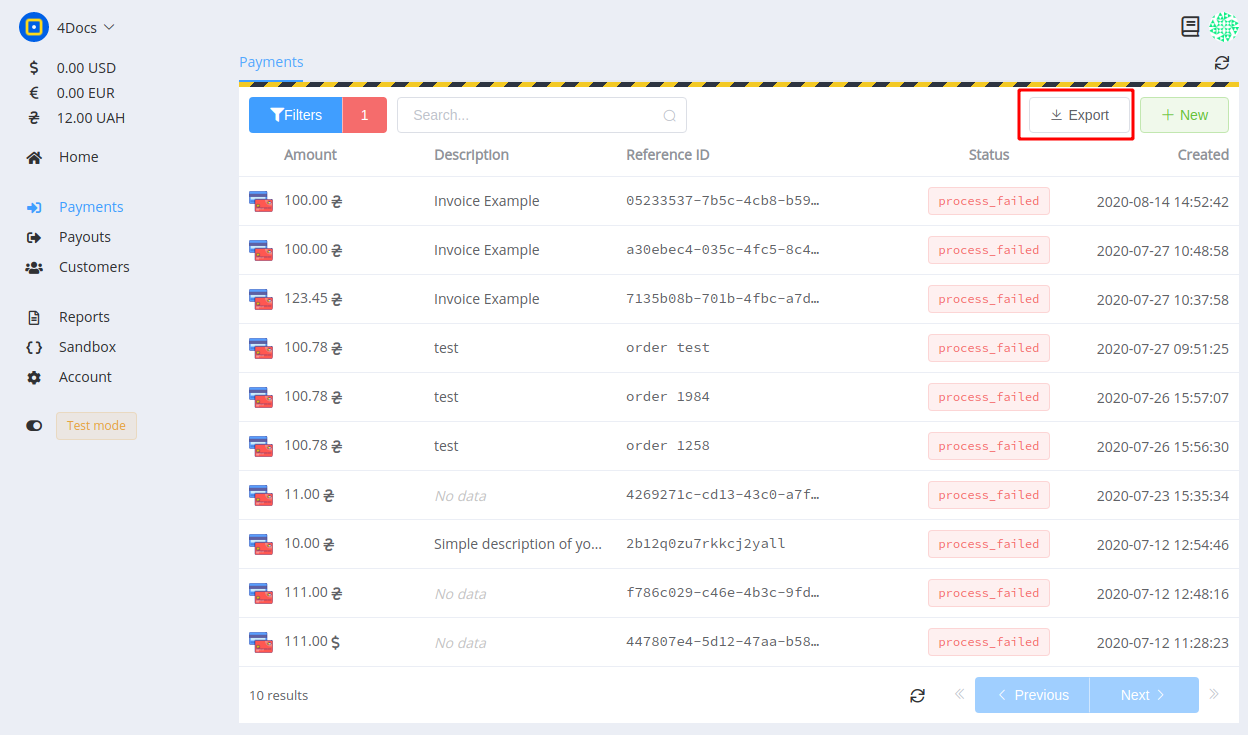
It may take some time to prepare a data file: usually only a few seconds to process, but the duration may increase depending on the number of rows of filtered records. Thus, firstly, after your click on the button, a popup message will appear with a link to the Exports section .
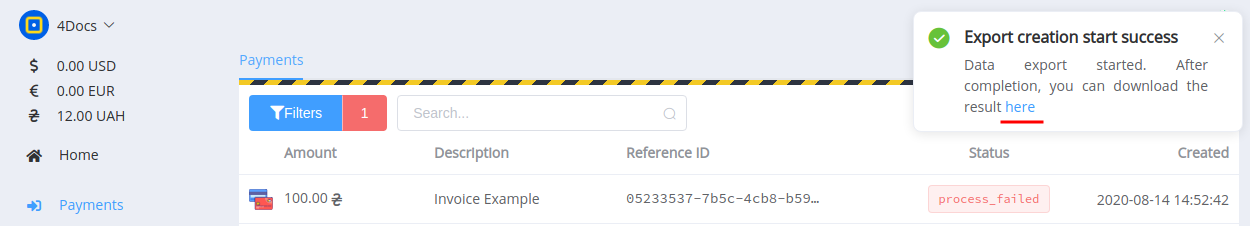
When the export finishes, you can download the produced files at the link.
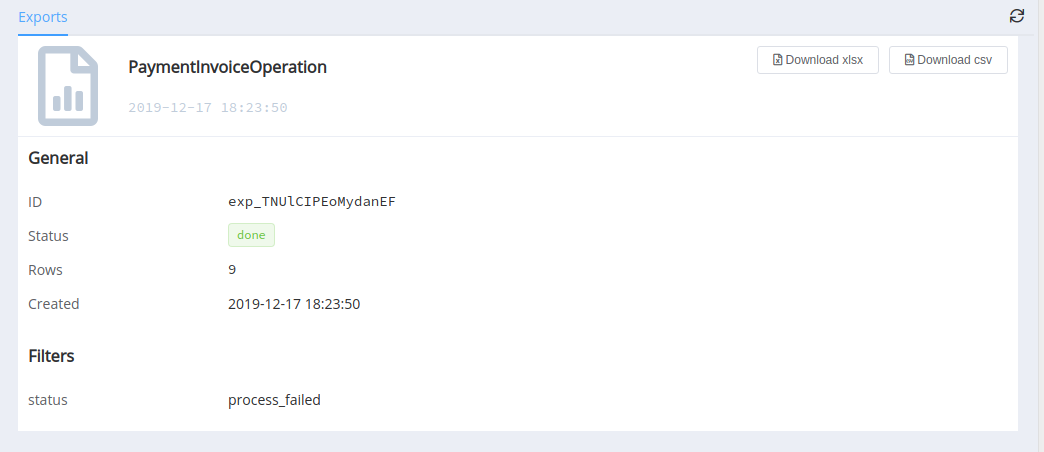
Also, you can always check all the created files in the general list of all requests in the Exports section. Find it in the drop-down menu under your profile icon.